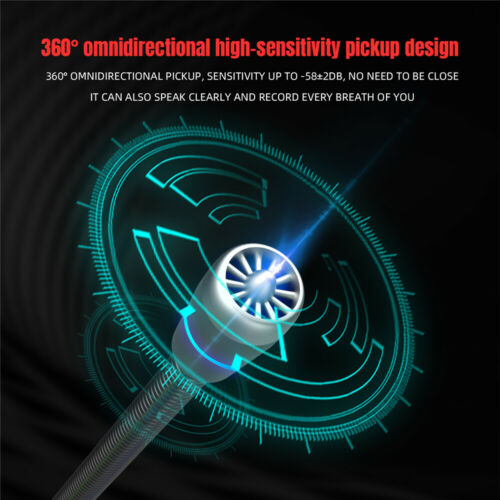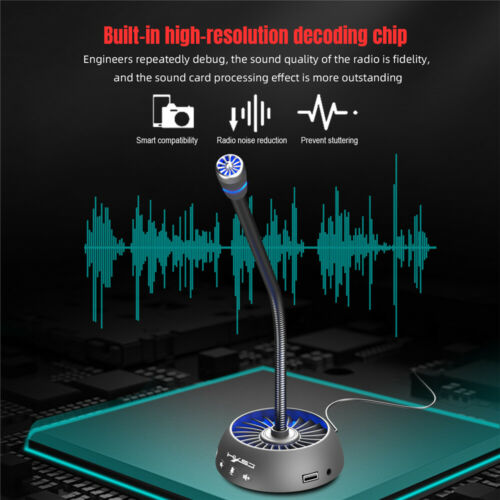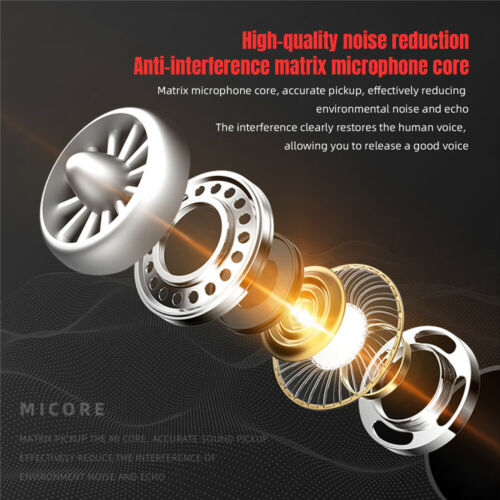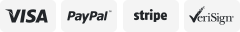-40%
RGB Mini Microphone For Computer USB Professionnel Gaming Condenser Microphone
$ 12.92
- Description
- Size Guide
Description
RGB Mini Microphone For Computer USB Professionnel Gaming Condenser Microphone For WindowsProduct parameters:
Button function: The microphone sound is increased or decreased and turned off. When the microphone is turned off, the blue light goes out.
Product name: Multifunctional voice microphone
Headphone function: 1 jack
Impedance: 2.2KΩ
Sensitivity: 58±3dB
USB interface: 3PCS
Material: Metal+ABS
Line length: 1.6M
Light: blue
Plug: USB
Hose length: 31.4cm
Directivity : Omni-directional
Audio Sampling Rate:16bit/48KHz
Frequency Response :20Hz~20KHz (+/-3dB)
Operation Voltage : USB DC5V
Signal-to-noise Ratio: >70dB
Product net weight: 278g
Product size:10*10* 34cm
Features:
①The F15 voice microphone is developed and designed with dual-capacitor pickups, which makes F15 have inherent superiority in
sensitivity and ability to restore the original sound.
②Voice chat has clear and natural sound quality, full and clear vocals,
and truly restore vocals.
③Deformable metal gooseneck, users can according to their position,
Adjust the direction arbitrarily.
④Computer standard USB in-line plug, plug and play, 1.6M
anti-oxidation, wear-resistant and noise-reducing computer cable
Scope of application and instructions for use:
①The microphone is suitable for computers, and can also be
used for other audio-visual equipment with USB interface.
②Support multimedia computer microphone, large base,
high-end black design, support clear voice chat, suitable for
online chat, K song, video conference, WY, QQ, skype and other
chat tools.
③Plug the USB plug into the corresponding audio-visual
equipment mentioned above.
④ To use the microphone on the computer, please confirm
whether the microphone switch in the computer is turned on, and
double-click the small speaker icon (International) to enter the
microphone control for related settings.
Solution 1: Set up the sound and configuration:
[Small speaker icon]→right button [recording device] →
[recording]→ [microphone device] → right button [property]
→[Listen] →tick off the box before [Listen to this device]
→[OK]